STEPS (AE, AU):
AE. At first, I give position to move the car.
By setting motion blur to the gangster when he's turning left and right can make it more realistic.
Adjust the car's position and scale to make it looks coming forward. Also, right click and choose 'easy-easy in' at the last key frame.
Using Glow Radius and Drop Shadow effect on the word driven. Meanwhile, we can also play with the transformation for exp position, scale, opacity and etc.
AU. Adding some background music and effect.
Using Time Selection Tool which can get in the tool bar to select the duration of the audio mixdown.
=========================================================




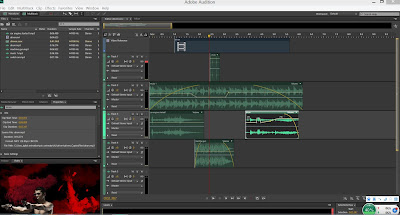

No comments:
Post a Comment