STEPS (AI, AE):
AE. Type any-words and choose a font you like.
Using the 1st Selection tool on the top tool bar, press ALT+SHIFT to scale the words.
Using Pen tool to trace the words according to the stroke.
Search for Stroke effect on the effect bar.
By adjusting the condition at the left side of the effect bar, we can animate the words.
Here, I prefer the stroke effect starting from the end.
============================================================
AI. File--New Document--Size: HDTV 1080--Unit: PIXEL--OK.
Type some words.
Adding a favourite picture at the behind of the words and make Clipping Mask.
Split each word into different layers.
AE. Position and move the typo. Also, don't remember to switch on the Motion Blur. Easy-easy in the key frame will make the animation looks better too.
====================================================






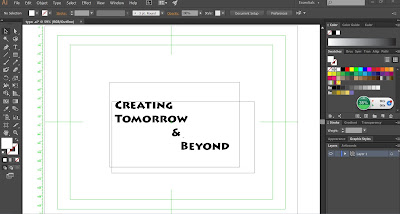


No comments:
Post a Comment